UWAngel-CLI
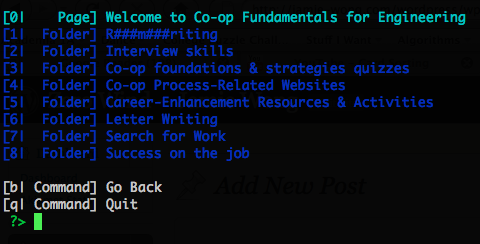
Near the end of the semester, I was getting kind of tired of navigating UW-ACE so frequently through my browsing and opening all the different tabs to grab all the files I wanted. While all the pretty graphics make for a decent user interface, it reduces the speed of the service.
But aside from that, I like being able to do as much as I possibly can from the console.
So I made a Command Line Interface (CLI) for UW-ACE in php using cUrl. I built in on my Macbook Pro in Snow Leopard, but it should work just fine on any *nix machine, and possibly in Cygwin or other emulators.
As always, source is available on github: UWAngel-CLI @ Github.
Since I always like to post snippets of code from my projects that may be universally useful, I’ll do that here too.
CLI Colour in PHP
cli_colours.php included in the UWAngel-CLI source is just a collection of
constants which allow you to print out colours in your CLI scripts.
<?
$COLOR_BLACK = "\033[0;30m";
$COLOR_DARKGRAY = "\033[1;30m";
$COLOR_BLUE = "\033[0;34m";
$COLOR_LIGHTBLUE = "\033[1;34m";
$COLOR_GREEN = "\033[0;32m";
$COLOR_LIGHTGREEN = "\033[1;32m";
$COLOR_CYAN = "\033[0;36m";
$COLOR_LIGHTCYAN = "\033[1;36m";
$COLOR_RED = "\033[0;31m";
$COLOR_LIGHTRED = "\033[1;31m";
$COLOR_PURPLE = "\033[0;35m";
$COLOR_LIGHTPURPLE = "\033[1;35m";
$COLOR_BROWN = "\033[0;33m";
$COLOR_YELLOW = "\033[1;33m";
$COLOR_LIGHTGRAY = "\033[0;37m";
$COLOR_WHITE = "\033[1;37m";
$COLOR_DEFAULT = "\033[0;37m";
echo <<< EOT
One fish,
two fish,
{$COLOR_RED}red{$COLOR_DEFAULT} fish,
{$COLOR_BLUE}blue{$COLOR_DEFAULT} fish.
EOT;
The only gripe I have about this is that COLOR_DEFAULT it’s the same colour as
I have on by default in iTerm. Anyone know the escape code to make it actually
revert to what it was before instead of just making an assumption about what
color is being used?
Hide Commandline Input
One of the first things I looked up when I started this project today was how to hide user input from the command line. I sure as hell didn’t want people typing their passwords for UWACE on screen and having it actually display.
It turns out you can do this by temporarily telling your TTY to stop echoing
what you type. The command for this is stty -echo and can be re-enabled using
stty echo. Below is how I implemented as part of the AngelAccess class to meet
my needs.
<?
function Prompt($prompt_text,$hide = false) {
echo $prompt_text;
$input = "";
if ($hide) {
$input = trim(`stty -echo;head -n1;stty echo`);
echo "\n";
} else {
$input = trim(fgets(STDIN));
}
return $input;
}
?>
As a complete side note, thanks to a boot-camped installation of Windows 7 (or at least I’m fairly sure that’s the culprit,) my Macbook Pro is now stuck on Digital Out. This means I can’t use the internal speakers on my computer under Mac OS X. Well… what I should say is that I can’t use them without some annoying tricks. If I plug in my headphones, then tell my mac to use the input jack for audio input, then my internal speakers appear under the output options and let me use them. The speakers then work perfectly fine. They also work fine under Windows 7. A direct side effect of digital out being stuck on is a read light emanating from the audio jack.
The problem is apparently fairly common, unfortunately the only confirmed fixes for it are sending it back to Apple or wiggling a toothpick around in the audio jack. I had absolutely no luck with the toothpick, or precision screwdriver, or pen cartridge, or paintbrush handle. If anyone knows how to fix this problem, I would love to know. Otherwise, I’m just going to take it into the Apple store in Rideau some time this week and hope they can fix the problem. I really don’t want to have to send my Mac in during my first week at Velocity.