Javascript Dependency Loading with jquery.atreq
Edit from 2018: This post is 8 years old now, and unsurprisingly, the community has moved far forward from this, with bundlers like webpack, browserify, and parcel now being part of the standard toolkit. This wasn’t the case in 2010! Probably nobody should be using the library here any more, but it’s interesting looking at it in retrospect!
For a project I’m working on, I have a fairly complex dependency tree and was getting fed up with manually including every single one in my haml layout file. So I started looking up other solutions and eventually decided none met my needs, so, as usual, I wrote my own.
Because there’s not much to say beyond what I have in the readme, and because this blog is conveniently set up to format with markdown, I’m just going to display the current state of that here.
jquery.atreq
jquery.atreq loads your javascript dependencies asynchronously.
How to use
First, include your main application file with $.atreq
<script type='text/javascript'
src="http://ajax.googleapis.com/ajax/libs/jquery/1.4.2/jquery.min.js"></script>
<script type='text/javascript' src="jquery.atreq.js"></script>
<script type='text/javascript'>
$.atreq('application.js');
</script>
Then inside your application.js and any other required files, place a require statement in the comments.
// application.js
// @require 'lib/lib1.js'
// @require 'lib/lib2.js'
Library1Function();
Library2Function();
NOTE: While //@require “blocks”, $.atreq does not. This means the following will not work:
$.atreq('lib/lib1.js');
Library1Function();
Relative Require Paths
Unless the require paths begin with a /, they’re assumed to be relative to the location of the file they’re in.
This means, since lib1.js is in lib/, the require statement below will load lib/deb/lib1dep.js. This makes your code portable across locations.
Each of the library files can also have their own dependencies, and $.atreq will make sure they’re run in the correct order.
// lib/lib1.js
// @require `dep/libdep.js`
function Library1Function() {
alert('Awesome!");
}
Redundant or Duplicate Requires
Duplicate requires of the same file will neither request nor run the same file twice. This is true even if the relative path is different from files. This means that:
// lib/lib2.js
// @require '../shared/shared.js'
and
// lib/lib3.js
// @require '../shared/shared.js'
will only make one request out to shared/shared.js.
Alternatives and How They’re Different
$.include
A jQuery plugin by Tobiasz Cudnik, this does load external files asynchronously, but these dependencies are non-blocking. He dodges this issue by delaying the document.ready event
It even has the ability to load dependencies for included scripts like so (taken from his blog post):
$.include(
// URL
'js/my-script.js',
// will be loaded after this script
$.include(baseURL+'js/my-other-script.js')
);
$.include('js/src/behaviors.js',
// dependencies can also be an array
[
$.include('js/src/jquery-metadata.js'),
$.include('js/src/jquery.form.js')
]
);
This is great, except that it requires all the dependencies to be loaded from the same file. This means you won’t get useful behaviour if one of the files you’re including has internal dependencies.
See: $.include() @ tobiasz123.wordpress.com
$.require
Another jQuery plugin, $.require doesn’t have the problem of $.include: required files can require files of their own and scripts will still be parsed in the correct order.
The way it does this is it forces the scripts to be included synchronously. Functionality wise, this has no effect. However, it will result in slower load times for complex dependency trees.
The require paths in this script are relative to the inclusion point (the HTML file), not the script itself.
Comparison of load times for the following dependency tree:
application.js
|--- 1.js
| |--- 1a.js
| |--- 1b.js
| \--- shared.js
\--- 2.js
|--- 2a.js
|--- 2b.js
\--- shared.js
Inside each file is the required include statements, a loop iterating 10000 times, and ~4kb of lorem ipsum in comments to bloat the file size.
$.atreq:
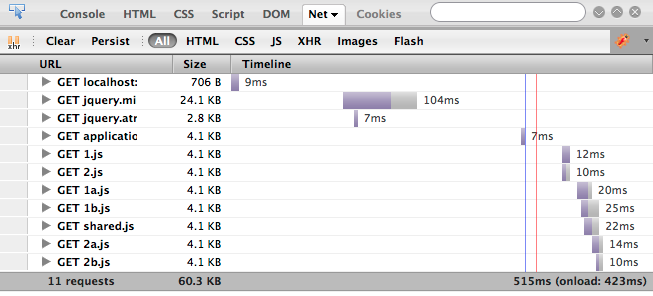
$.require:
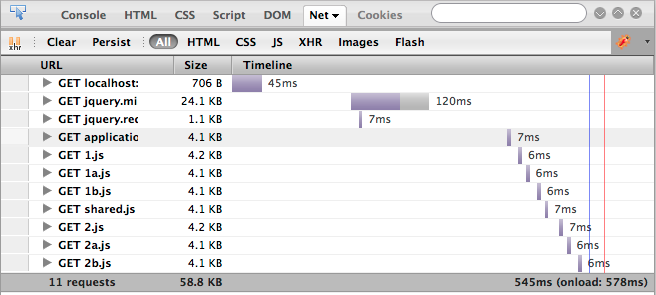
Note the difference in the load order - there’s no reason why 1.js and 2.js shouldn’t load at the same time.
See: $.require @ plugins.jquery.com
WARNING: At time of writing, the script provided on that page does not work and makes some strange assumptions about the location of your javascript files on the server. Use with caution.