Khan Academy Computer Science: Instant Gratification and Bragging Rights
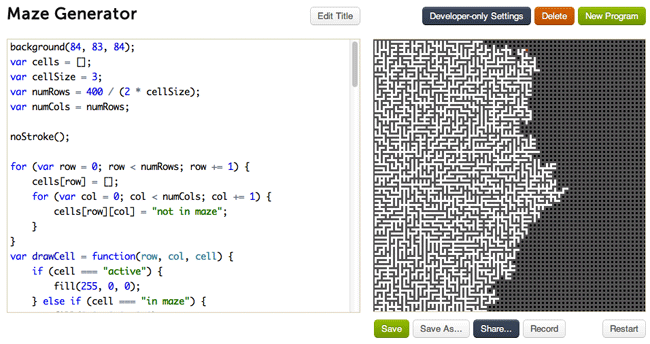
When I was 6 years old, my mom asked me what kind of summer camp I wanted to go to. I excitedly exclaimed “LEGO!” She laughed it off a little then asked me to choose some other options, so I picked a couple sports camps and trampoline camp.
A few weeks later, she found a Science and Technology camp called Virtual Ventures which actually did have playing with LEGO as part of the camp activities. But it was even better than that – it was LEGO robotics!
I went to that camp for the first time in 1998. In the 11 years that followed, I spent almost every full summer there, first as a camper, then as a volunteer, then 3 summers as an instructor. (I played with LEGO almost every week of it.) The life changing thing I got out of it was a fascination with programming.
When I started there, I was saving HTML files to 3.5” floppies showing off my
talent with <marquee>, <center> and (probably) <blink> tags. By the time I
left before going to the University of Waterloo, I had rewritten the camp
registration system, taught kids about how the internet works, ARP spoofing
and botnets, written my own (terrible) blog system from scratch, had a stint as
a teenage hacker, began my adventure into vim, and generally did my
damnedest to get kids interested in programming.
Through all of that, where I spent my computing time varied wildly, but the one element that was almost always present was web development. Two reasons I think that this persevered over all else:
- Instant gratification. When I added an image to a page or changed the font color of my blaring neon header, I didn’t need to wait for a recompile to see the changes – I just refreshed the page.
- Bragging rights. When I made something cool on the web, I didn’t have to tell my friends to all go download it, unzip it, run the installer and make sure they have the right DLLs – I just said “Look at this cool thing I made! Click this link!“.
And these are two aspects that we tried to amplify like crazy when building Khan Academy Computer Science.
Khan Academy Computer Science
I was at CUSEC when Bret Victor did his incredible talk Inventing on Principle, so I was ecstatic when I found out I would be working with John Resig on making one of the editors in the video a reality. If you haven’t watched Bret Victor’s presentation yet, do it right now.
This is something that really can’t adequately be expressed with words, so I’ll let the soothing voices of Salman Khan and John Resig do it for me in this introductory video:
There’s a whole bunch of stuff to be excited about with the introduction of Computer Science, but I’ll just focus on how we facilitated the two aspects I mentioned before.
For more depth, John Resig wrote an eloquent post explaining the motivation for the new platform: Redefining the Introduction to Computer Science. There’s also an official announcement on the Khan Academy blog: Khan Academy Computer Science.
Instant Gratification
Here, instant gratification is all about seeing the effects of what you’ve done as quickly as possible.
Instant Update
Every time you make any change to the code in the editor, the changes will come into effect immediately.
This means no edit-compile-run loop workflow that you see for compiled languages. There isn’t even an edit-run/edit-refresh workflow you get using scripting languages. There’s just edit-look-to-the-right.
Number Scrubber, Color Picker, Image Picker
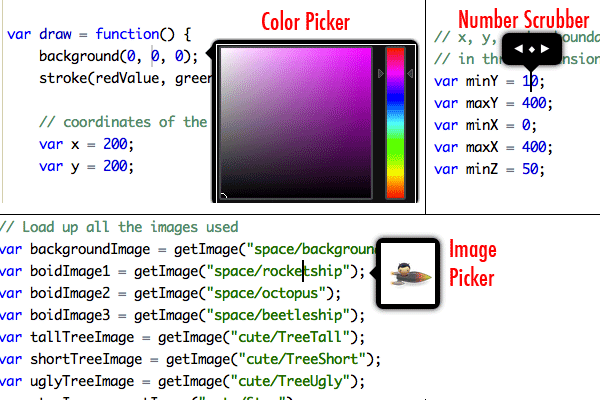
Since we have instant update, we can improve the experience further by reducing the friction on tweaking parameters. We made custom controls that let you tweak numbers, colors and images in the editor without having to type a thing.
The cool thing about the pickers is that they’re not only useful for tweaking parameters you know and understand – they’re useful for figuring out what a parameter does. If you’re experimenting with someone else’s code, you can play around with the number and see what effect changing them has in real time.
This is really something that’ll just be easier for you to try than for me to explain. I suggest playing around with the number scrubber and color picker on Tree Generator and playing around with the image picker on Birds Flock Together.
Bragging Rights
I think most people who start learning how to code outside of academics do it to make cool stuff to show off to their friends. We wanted to make that process even easier by making it dead simple to get some code up and running on a webpage viewable by the world.
Saving and Forking
There are two ways to get a Program with your name on it for the world to see.
The first is saving a brand new program you made from scratch on the New
Program page.
The second is “forking” an existing program. In the user interface, the button is labelled “Save As…”. If you play around with someone else’s program and you want to save your modified version – no need to copy and paste the code for into a blank program – you can just “Save As…” and then you have your own saved copy.
Regardless of which you do, after you save, you’ll be brought to a page with a permalink for your new program, which you can share with the world! You can show off your work to your friends and family immediately.
Social Integration
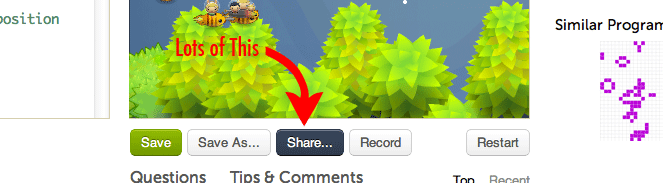
In the world of SoLoMo, listing “Social Integration” as a feature has started to feel a bit jokey, but this time it’s not about “viral growth” or “lowering user acquisition cost”, it’s about giving our users a channel to brag about the awesome things they’ve made. It’s about getting people to be proud of what they’ve made and trotting it through their social network saying “Look at this ball! I made it bounce!”
To meet that end, we made it really easy to share Programs through facebook, twitter and email.
I won’t muddle up this post with descriptions of what I did during my internship – that’ll come in another post. For now, I’ll just say that working on Computer Science has been a blast. If you’re interested in joining an amazing team working on creating free, world-class education for the world, check out Careers at Khan Academy for job openings.